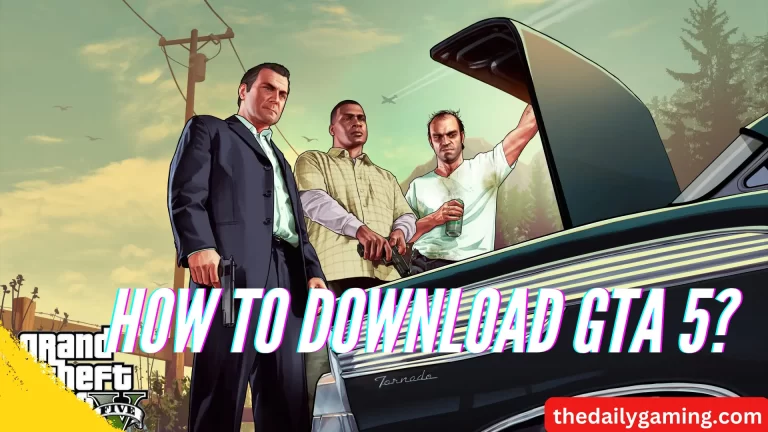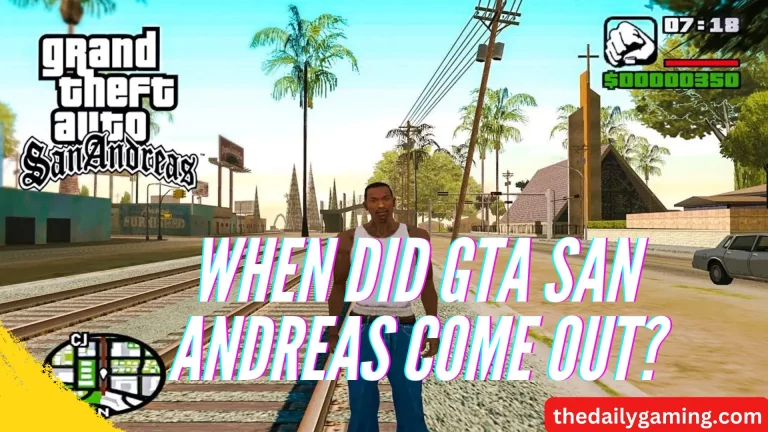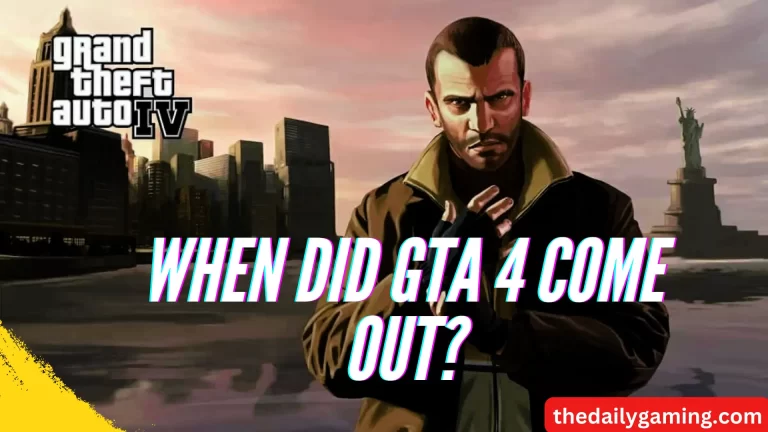How to Switch Characters on GTA 5?
In GTA 5, the ability how to switch characters on GTA 5 that adds a new dimension to the gaming experience. Understanding and making the most of this mechanic is crucial for navigating the complex world of Los Santos. In this guide, we’ll walk you through the steps to seamlessly switch characters and unlock the full potential of your gameplay. Let’s dive in.
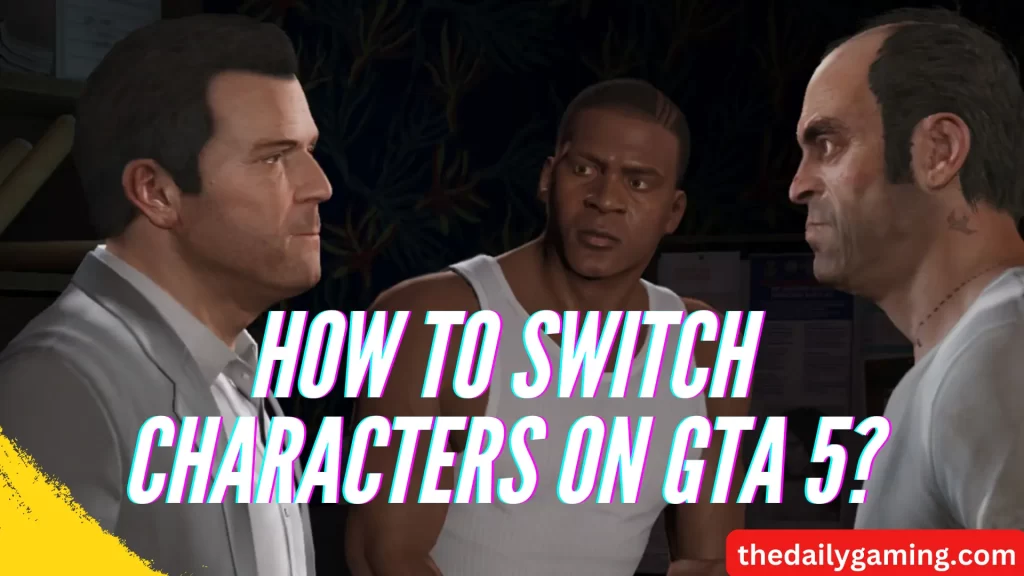
Understanding Character Switching in GTA 5
In GTA 5, character switching is a special feature that allows players to switch control between three main characters in the game: Michael, Franklin, and Trevor. This means you can play as one character, then quickly switch to another at any time during the game.
How to Switch Characters on GTA 5?
Choosing Characters:
You can select which character you want to play as by bringing up the in-game menu and picking their icon.
Different Abilities:
Each character has their own unique skills and abilities. For example, Michael can slow down time during gunfights, Franklin can slow down time while driving, and Trevor can deal and receive more damage in combat.
Using Character Abilities:
These special abilities can be really helpful in different situations. For example, if you’re in a tough fight, using Michael’s ability can give you an advantage.
Switching Characters During Free Roam in GTA 5
In GTA 5, you have the freedom to switch between the three main characters – Michael, Franklin, and Trevor – while in free roam mode. This allows you to explore the vast world of Los Santos from different perspectives.
Accessing the Character Wheel
Press the designated key/button on your controller to bring up the character wheel. On most platforms, this is done by pressing the “Down” arrow key on the keyboard or by holding the character switch button on your controller.
Choosing a Character
The character wheel will display icons representing Michael, Franklin, and Trevor. Use the directional keys or thumbstick on your controller to highlight the character you want to switch to.
Confirming the Switch
Once the desired character is highlighted, release the character switch button to confirm your selection. The game will seamlessly transition to the chosen character’s perspective.
Enjoying Free Roam
You are now in control of the selected character and can freely explore the game world, take on side missions, interact with NPCs, and more.
Character Switching During Missions in GTA 5
In GTA 5, you have the ability to switch between the three main characters – Michael, Franklin, and Trevor – even while you’re in the middle of a mission or heist. This unique feature allows you to utilize each character’s skills strategically to overcome challenges.
Access the Character Wheel:
- Press the designated key/button on your controller to bring up the character wheel. On most platforms, this is done by pressing the “Down” arrow key on the keyboard or by holding the character switch button on your controller.
Select the Character:
- The character wheel will display icons representing Michael, Franklin, and Trevor. Use the directional keys or thumbstick on your controller to highlight the character you want to switch to.
Release to Confirm:
- Once the desired character is highlighted, release the character switch button to confirm your selection. The game will seamlessly transition to the chosen character’s perspective.
Switching Characters for Special Activities in GTA 5
In GTA 5, you can switch characters to gain an advantage or utilize specific skills during special activities like heists, races, and more. Here’s a step-by-step guide on when and how to do it:
For Heists:
Assess the Situation:
Before initiating a heist, carefully consider the skills needed. For example, if it involves driving, Franklin might be your best choice.
During the Heist:
- Press the designated key/button to open the character wheel.
- Choose the character whose skills are most relevant for the current situation.
- Release the button to confirm the switch.
For Races:
Before the Race:
- Determine the nature of the race. If it’s a high-speed race, Franklin’s driving skills might be advantageous.
During the Race:
- If you find yourself struggling or need a boost in speed, open the character wheel.
- Switch to Franklin to take advantage of his exceptional driving skills.
For Combat Missions:
Evaluate the Mission Objectives:
- Consider the combat elements of the mission. Michael’s special ability to slow down time in shootouts can be invaluable.
In the Midst of Battle:
- Open the character wheel to switch characters.
- Select Michael if you need his special ability to gain an edge in combat situations.
FAQs
Can I switch characters at any time in GTA 5?
While you can switch characters freely during free roam, there are limitations during certain missions and activities. Some scenarios may restrict character switching to specific points in the storyline.
Are there any advantages to switching characters during missions?
Absolutely. Switching characters strategically during missions grants you access to unique abilities and skill sets. This allows you to tackle different challenges more effectively, increasing your chances of success.
How do character switch timings affect gameplay progression?
Timing character switches is crucial for a smooth gameplay experience. Choosing the right character at the right moment can significantly impact mission success and overall progress in the game. It ensures you’re utilizing each character’s strengths optimally.
Conclusion
In GTA 5, mastering the character-switching feature opens up a world of possibilities for players. It’s not just a mechanic; it’s a strategic advantage that can make all the difference in the game. By seamlessly transitioning between characters, you gain access to diverse skill sets and unique abilities, enhancing your gameplay experience.
Remember, practice makes perfect. Take the time to familiarize yourself with the ins and outs of character switching, and soon you’ll be maneuvering through the streets of Los Santos like a pro.
This guide has covered every aspect of character switching in GTA 5, ensuring you have all the knowledge you need for a thoroughly enriched gaming adventure. So, dive in, experiment, and make the most of this dynamic feature. Happy gaming!