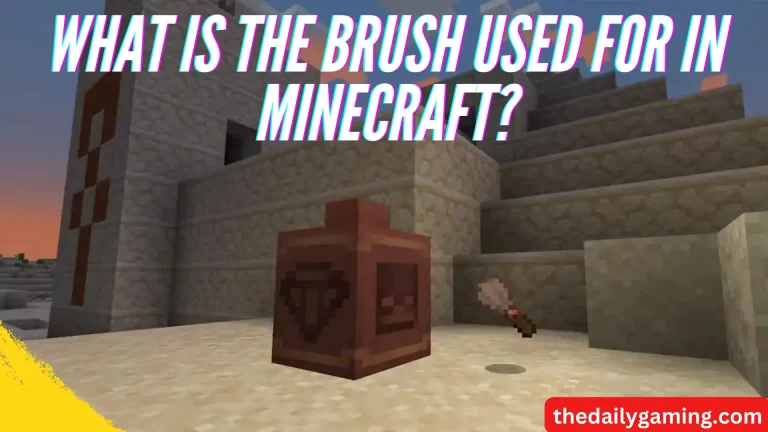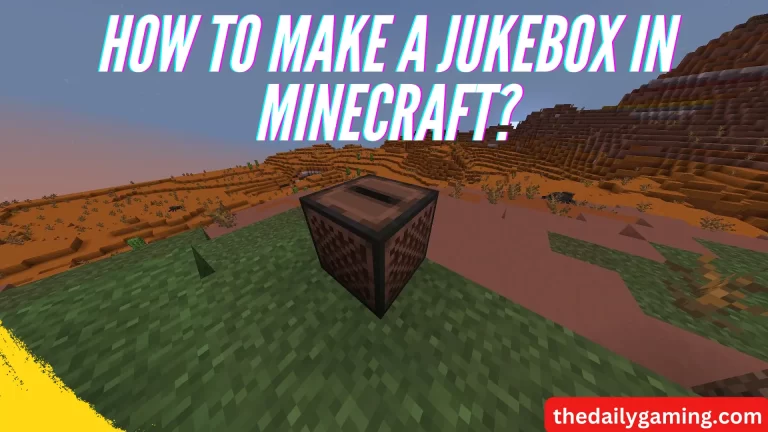How to Reload Chunks in Minecraft: A Comprehensive Guide
In Minecraft, chunks are like small blocks of the game world. Think of them as puzzle pieces that make up the whole game. Each chunk is a piece of the Minecraft world, and it has everything in it, like trees, mountains, or caves.
So, reloading chunks is like putting the puzzle pieces back in the right place. It helps you have a smoother and better game experience. It’s important to know how to reload chunks in Minecraft because it can make your gameplay much more enjoyable. In this guide, we will show you different ways to reload chunks in Minecraft, so you can play the game without any missing pieces.
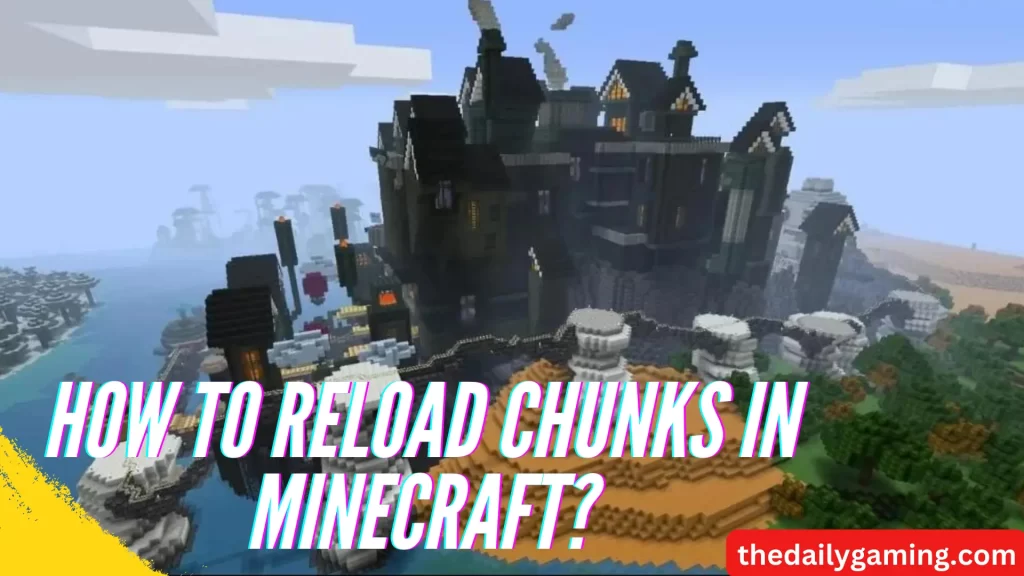
How to Reload Chunks in Minecraft?
To reload chunks in Minecraft, use the F3 + A keyboard shortcut. This action refreshes the chunks around your character and helps fix missing blocks or structures.
Why You Might Need to Reload Chunks
You might need to reload chunks in Minecraft for a few important reasons. One big reason is when there are Minecraft chunk errors. These errors happen when parts of the game world don’t show up correctly. It’s like trying to read a book with pages missing. This can make your game confusing and frustrating.
Another reason is when you face Minecraft lag issues. Lag means your game becomes slow and doesn’t respond quickly. When chunks don’t load properly, it can slow down your game. Imagine your game freezing while you’re playing; that’s not fun at all.
Improper loading affects gameplay in a bad way. You might not see important things like resources or enemies. This can make the game harder or even unplayable. So, knowing how to reload chunks is crucial to have a smoother and more enjoyable Minecraft experience. In the following sections, we’ll show you different ways to fix these issues and keep your Minecraft world running smoothly.
Methods to Reload Chunks
Here are four methods to reload chunks in Minecraft, each explained clearly and concisely:
Using F3 + A
- F3 + A is a handy keyboard shortcut in Minecraft that refreshes or reloads the chunks around you instantly.
- To use it, press the F3 key and while holding it, press the A key. This action will force the game to reload the chunks, fixing any issues.
- This method is especially useful for quick, on the fly chunk reloading without needing external tools or mods.
- It’s the go to option when you encounter problems like missing blocks or structures.
Re-logging into the Game
- Re-logging means exiting the game and then opening it again. When you re-log, Minecraft reloads all the chunks as part of the game startup.
- To re-log, save your progress, close the game, and then open it again.
- Use this method when F3 + A doesn’t work or when you want to refresh all the chunks in your world.
- It’s effective for fixing chunk errors and reducing lag, as the game starts with fresh data.
Optifine Mod
- Optifine is a popular Minecraft mod known for enhancing game performance, including chunk loading.
- It optimizes chunk loading by making it smoother and faster, improving your overall gameplay experience.
- To use Optifine, download and install it from the official website. Once installed, configure its settings for the best results.
- This method provides better graphics and performance, reducing chunk related issues.
- However, using mods like Optifine may not be compatible with some Minecraft versions or other mods, so be cautious.
Using Command Blocks
- Command blocks are in game devices that execute commands when activated.
- You can use command blocks to reload specific chunks. To do this, set up a command block with the
/chunkor/forceloadcommands. - This method is handy when you want to reload only specific areas, like your home base.
- Use it when you need precise control over chunk reloading, especially in complex Minecraft builds.
Each of these methods offers a unique way to reload chunks in Minecraft, addressing different situations and player preferences. By choosing the right method, you can enhance your gaming experience and enjoy a smoother, error free world.
FAQs
What are Minecraft chunks?
Minecraft chunks are like small, square pieces that make up the world in the game. They’re like building blocks that contain all the things you see and interact with, like trees, mountains, and creatures. Chunks help the game run smoothly by breaking the world into manageable pieces.
Why do chunks sometimes need to be reloaded in Minecraft?
Chunks may need reloading when things go wrong in the game. This can happen if parts of the world don’t show up correctly or if the game becomes slow and laggy. Reloading chunks fixes these issues and ensures everything looks and works as it should.
How can I tell if I need to reload chunks in Minecraft?
You might need to reload chunks if you notice things suddenly disappearing or the game becoming sluggish. If you see missing blocks, structures, or weird glitches, it’s a sign that reloading might help.
Does reloading chunks affect my game’s performance?
Reloading chunks usually makes the game run better because it fixes problems. It helps reduce lag and makes the game smoother, improving your overall gameplay experience.
Are there any risks associated with using mods like Optifine for chunk reloading?
Using mods like Optifine can enhance your game, but there can be risks. Sometimes, mods can cause issues or not work with certain Minecraft versions. It’s important to use mods from trusted sources and keep them updated.
Is it possible to reload specific chunks in Minecraft?
Yes, you can reload specific chunks in Minecraft using commands or mods. This allows you to fix only the areas that need attention, like your home base or important locations.
Conclusion
In conclusion, chunk reloading in Minecraft is a crucial aspect of ensuring an enjoyable and smooth gaming experience. It’s like putting the missing puzzle pieces back together in your Minecraft world. By addressing common issues like missing blocks, structures, and lag, chunk reloading plays a vital role in maintaining game integrity.
It’s important for players to understand that there are various methods available for reloading chunks, each suited to different situations. Whether you prefer using simple keyboard shortcuts like F3 + A, re logging, utilizing mods like Optifine, or employing command blocks for precision, choosing the right method can significantly improve your gameplay.
In the end, chunk reloading empowers players to enjoy Minecraft to its fullest, allowing you to explore, build, and adventure without disruptions. Embrace these techniques, and you’ll embark on smoother and more satisfying journeys in the blocky realms of Minecraft.