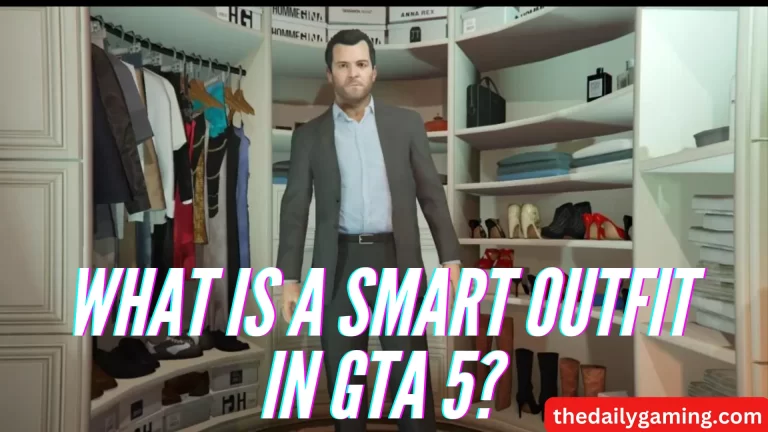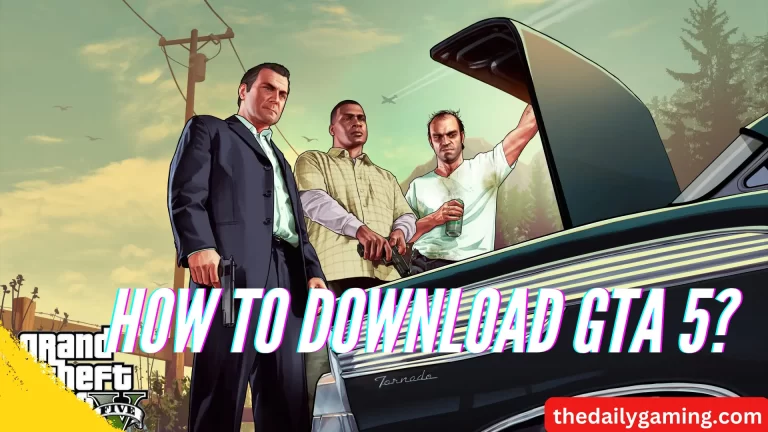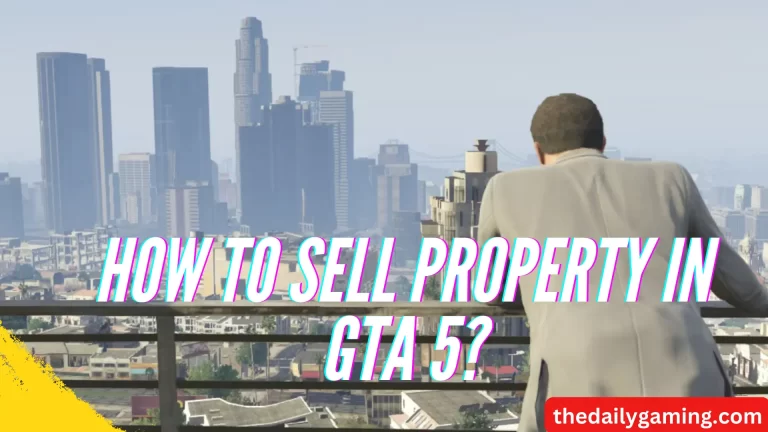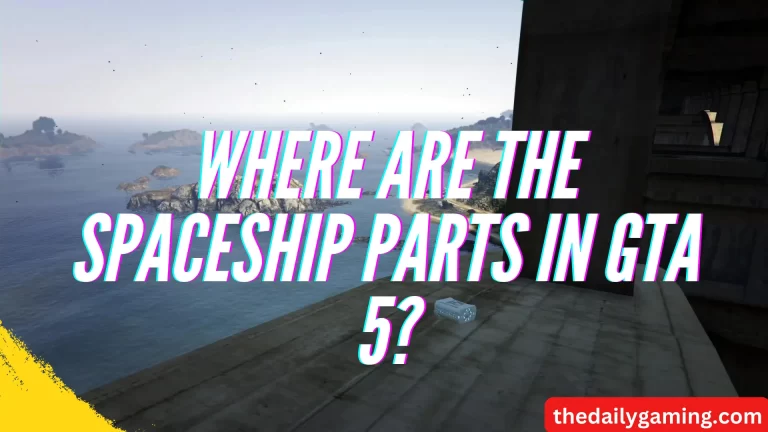How to Save the Game in GTA 5?
In GTA 5, saving your progress is crucial for a seamless gaming experience. It ensures that your hard earned achievements and missions are preserved. This guide aims to walk you through the various methods of how to save the game in GTA 5? helping you make the most of your gaming journey. Whether it’s manual saves, autosaves, or quick saves through mobile phones, understanding these mechanisms is essential for a successful and enjoyable adventure in Los Santos.
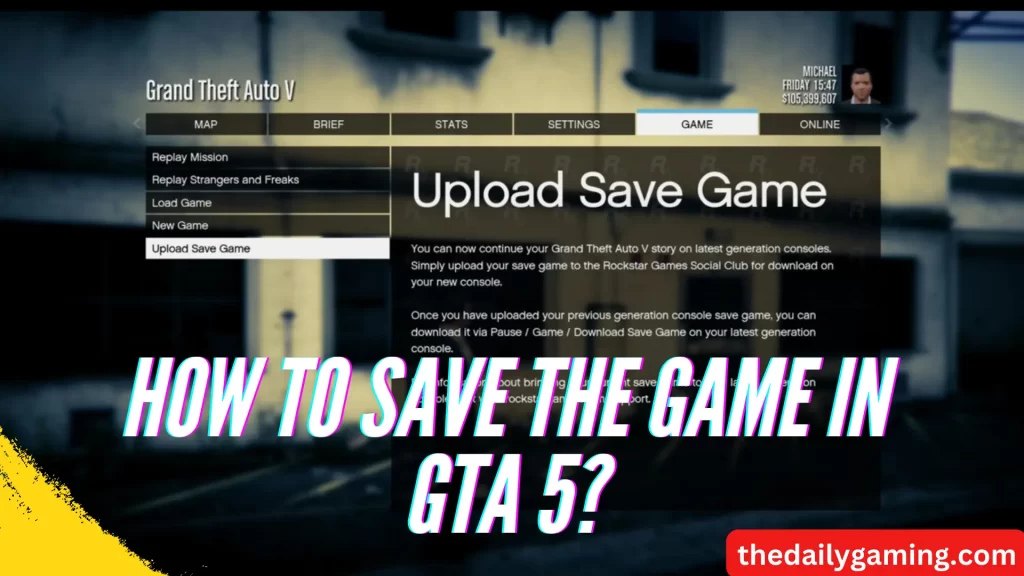
Manual Saving in GTA 5
To manually save your progress in GTA 5, follow these simple steps:
Locate a Save Point:
In the game world, there are specific locations known as save points. These places allow you to save your progress manually.
Find a Safehouse:
Safehouses are special locations where you can save your game. These are often marked on the map and can be found throughout the game’s world.
Approach the Save Point or Safehouse:
Once you’ve located a save point or safehouse, go near it to activate the option to save.
Press the Designated Button:
The game will prompt you to press a specific button (usually indicated on screen). This will initiate the saving process.
Confirm the Save:
Follow the on screen instructions to confirm the save. Your progress will be recorded, and you can continue your adventure from that point later.
By following these steps, you can manually save your game in GTA 5 at any point, ensuring your progress is secure.
Autosaving Mechanism in GTA 5
In GTA 5, the game has an automatic saving feature, known as autosave. Here’s how it works:
How Autosave Works:
The game keeps track of your progress and automatically saves it at specific points. These points are usually after completing missions, reaching significant checkpoints, or achieving certain milestones in the game.
Understanding Triggers for Autosaves
Autosaves are triggered by in game events. This can include:
Mission Completion: After successfully completing a mission, the game often triggers an autosave to record your progress.
Reaching Checkpoints: As you progress through the game, you’ll encounter various checkpoints. When you reach these points, the game may autosave to ensure you don’t lose progress.
Significant Achievements: Achieving certain milestones or objectives can also prompt an autosave, ensuring your accomplishments are recorded.
By understanding these triggers, you can rely on the autosave feature to keep your progress secure.
FAQs
Can I manually save during missions in GTA 5?
Unfortunately, GTA 5 imposes restrictions on manual saving during active missions. The game’s design aims to maintain the integrity of the mission structure and challenge.
How many save slots are available in GTA 5?
GTA 5 generously provides players with a total of 15 save slots. This allows for a diverse range of game progress options and ample room for experimentation.
Are there any specific precautions for saving in GTA 5?
While saving in GTA 5 is straightforward, it’s wise to heed a few precautions. Ensure you save in a secure location, especially after significant progress. Additionally, consider alternating between multiple save slots to safeguard against accidental overwrites.
Conclusion
In this guide, we’ve explored the various methods to save your progress in GTA 5. From manual saves to autosaves, and even the use of mobile phone saves, the game provides a range of options to suit different playing styles. Additionally, we emphasized the significance of regular saving for a seamless and stress free gameplay experience.
By strategically utilizing save points, you can optimize your progress and ensure you’re always prepared for whatever the game throws your way. Remember, a well timed save can be the difference between victory and defeat.
The FAQs section has addressed common concerns, providing a comprehensive understanding of the game’s save system. So go ahead, venture into the streets of Los Santos, knowing that your progress is safeguarded.