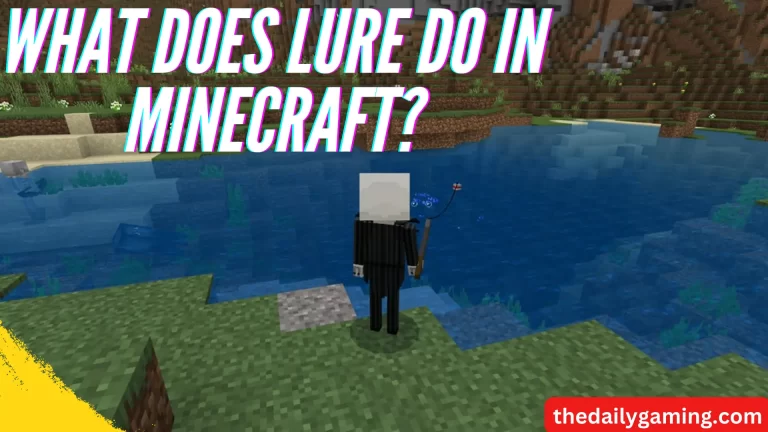How to Use a Loom in Minecraft?
In Minecraft, a loom is a special tool that helps you create cool designs for banners and customize item names. It’s like a crafting table but for banners and names.
Imagine you want to decorate your world with colorful banners or give your items unique names that’s where the loom comes in handy.
Knowing how to use a loom in Minecraft is important because it adds creativity and fun to your Minecraft adventures. You can make your world more colorful and organized with custom banners and labeled items.

How to Use a Loom in Minecraft?
To use a loom in Minecraft:
- Craft or Find a Loom: Craft a loom using two wooden planks and two strings, or find one in villages.
- Place the Loom: Place it in your game world by right clicking (for PC) or using the corresponding button on your gaming console.
- Access the Loom Interface: Open the loom’s interface by right clicking (for PC) or using the appropriate button on your gaming console.
- Create Custom Banners: Select a base banner, add patterns and dyes to design it, and preview the result before confirming.
- Customize Item Names: Place the item you want to rename in the loom, enter the desired name, and confirm.
- Troubleshoot Issues: Address common problems, experiment, and explore the creative possibilities.
- Enjoy Versatility: Use the loom for colorful banners, organized item names, and personalized Minecraft adventures.
Crafting and Obtaining a Loom
Crafting a Loom
To craft a loom, you’ll need two things:
wood and string. You’ll need two wooden planks and two strings.
Here’s how to do it:
First, gather your materials. You can get wooden planks by placing wood logs in your crafting grid and turning them into planks. Strings can be obtained from spiders or by using your crafting table. Once you have these materials, open your crafting table and place the wooden planks and strings in the following pattern:
- Top row: Wooden Plank Wooden Plank Wooden Plank
- Middle row: Wooden Plank String Wooden Plank
- Bottom row: String String String
After arranging them like this, a loom will appear in your crafting result box. Simply drag it into your inventory, and you’ve successfully crafted a loom.
Finding a Loom in Minecraft
Sometimes, you might not want to craft a loom. You can find looms naturally in the game. Look for them in villages, where they can spawn inside houses or other structures.
In villages, the loom might be found in various locations, like the libraries or even in the houses where villagers live. Explore the village and keep an eye out for the loom, and you might stumble upon one during your adventures.
Remember, whether you craft a loom or find one in a village, it’s a fantastic tool to add creativity to your Minecraft experience.
Placing and Interacting with a Loom
Placing a Loom in the Game World
To use a loom in Minecraft, you first need to place it in the game world. This is quite simple. Just follow these steps:
- Make sure you have a loom in your inventory.
- Select the loom in your hotbar.
- Find a suitable spot in your world where you want to use the loom.
- Right click (for PC) or use the corresponding button on your gaming console to place the loom. It will now appear in your game world, ready for use.
Basic Interaction with the Loom
Once the loom is placed, you can interact with it to create banners and customize item names. Here’s how:
Opening the Loom Interface:
To access the loom’s capabilities, right click (for PC) or use the interaction button on your gaming console while looking at the loom. This action will open the loom’s crafting interface.
Understanding the Loom’s Interface Elements:
In the loom’s interface, you’ll see slots where you can place items like banners and dyes for creating designs. There may also be a slot for a name tag if you want to customize an item’s name. The loom’s interface makes it easy to experiment with different designs and names for your banners and items.
By following these simple steps, you can easily place a loom in your game world and start using it to create custom banners and item names in Minecraft.
Using the Loom for Banner Design
Creating Custom Banners
Selecting a Base Banner:
To start creating a custom banner, you’ll need a base banner. You can craft one using wool and a stick. Place the banner in the left slot of the loom’s interface.
Adding Patterns and Dyes:
The magic of banner design lies in patterns and dyes. In the loom’s interface, place the dyes and patterns you want to use in the remaining slots. Patterns can be obtained from various sources, such as crafting or exploring. Dyes are created from flowers or other resources.
Previewing the Design:
As you add patterns and dyes, the loom will show you a preview of how your banner will look. This helps you experiment and create the perfect design before finalizing it.
Tips for Designing Unique Banners
Combining Different Patterns:
Get creative by combining different patterns to make your banner unique. Experiment with stripes, gradients, or even letters to personalize your design.
Achieving Symmetry:
Symmetrical designs often look pleasing. Use the mirror pattern option in the loom to make one side of your banner match the other, creating a balanced look.
Using Rare or Hard to Obtain Dyes:
Rare dyes, like those from rare flowers or mobs, can result in truly unique banners. They can make your designs stand out and show off your creativity.
With these steps and tips, you’ll become a banner design expert in Minecraft, adding a personal touch to your world and adventures.
Using the Loom for Customizable Item Names
Sure, here’s an easy to understand explanation of using the loom for customizable item names in Minecraft:
Applying Custom Names to Items
Selecting the Item:
To give an item a special name, you first need to select the item you want to rename. This can be any item you have in your inventory, like a sword, tool, or piece of armor.
Entering the Desired Name:
Once you’ve chosen the item, open the loom and put the item in the designated slot. Then, type in the name you want for the item. It could be anything you like, from “Mighty Sword” to “Super Pickaxe.” When you’re happy with the name, press the confirm button, and the item will now have its custom name.
Creative Uses for Custom Item Names
Personalization:
Custom item names let you add a personal touch to your gear. You can name your weapons, tools, or armor to reflect their importance or significance in your adventures. It’s a way to make them feel uniquely yours.
Organizational Labeling:
Beyond personalization, custom names can also help with organization. For example, you can label chests with the names of their contents, making it easier to find what you need in your storage room.
Using the loom to create custom item names is a fun and practical way to enhance your Minecraft experience by adding personality and order to your world.
Loom related Achievements and Advancements
Achievements Related to Using a Loom
In Minecraft, achievements are like mini goals that you can accomplish as you play the game. There are some achievements specifically related to using a loom:
Bannerific:
This achievement is earned when you craft your very first banner using a loom. It’s a way for the game to celebrate your creativity and crafting skills.
Serious Dedication:
This achievement is more challenging. You need to completely use up a diamond hoe and receive a “Serious Dedication” when the game recognizes your commitment to your tools. Although not directly related to the loom, it can be earned while using one.
Advancements Linked to Loom Related Activities
Advancements are like big achievements that showcase your progress in the game. Some are tied to activities involving the loom:
“A Seedy Place”:
This advancement is about planting and harvesting seeds, which you can use to craft dyes for your banners created with the loom.
“Uneasy Alliance”:
This advancement relates to trading with villagers, and some villagers offer valuable resources for banner design, such as dye ingredients.
These achievements and advancements add an extra layer of fun and challenge to your Minecraft experience, encouraging you to explore and use different aspects of the game, including the lo
Troubleshooting Common Loom Issues
Common Problems Players Encounter
Crafting Errors:
Sometimes, players may have trouble crafting items using the loom. They might not get the expected result or face crafting failures.
User Interface Confusion:
The loom’s interface can be confusing for some players, especially those new to the game. Understanding how it works can be a challenge.
In Game Bugs:
Occasionally, players may encounter glitches or bugs related to the loom, causing unexpected issues and disruptions in their gameplay.
Step by Step Solutions for Common Issues
Crafting Errors:
If you’re facing crafting errors, double check the materials you’re using. Make sure you have the right combination of dyes, patterns, and base banners. If the issue persists, exit the loom, restart the game, and try again.
User Interface Confusion:
To overcome interface confusion, take your time to learn how the loom works. Practice with simple designs and follow tutorials. Don’t rush; crafting with the loom gets easier with experience.
In Game Bugs:
If you encounter in game bugs related to the loom, consider updating your game to the latest version, as developers often release fixes for bugs. You can also report the bug on the official Minecraft forums or community platforms to seek help and solutions from other players.
By addressing these common issues with patience and persistence, you can enjoy a smoother and more trouble free experience while using the loom in Minecraft.
FAQs
How do I obtain my first loom in Minecraft?
To get your first loom in Minecraft, you have two options:
- Crafting: You can craft a loom using two wooden planks and two strings. Gather these materials, open your crafting table, and follow the crafting recipe to create your loom.
- Village Exploration: You can also find looms naturally in villages, where they spawn inside houses or other structures. Explore villages to locate one.
Can I move a placed loom?
Yes, you can move a placed loom in Minecraft. To do this, use the appropriate tool, like an axe, to break the block the loom is placed on. Once broken, the loom will drop as an item, allowing you to pick it up and place it wherever you like in your game world.
What materials do I need for banner design?
For banner design, you’ll need a base banner, which you can craft using wool and a stick. Additionally, you’ll need dyes and patterns to create different designs on the banner. Dyes are made from flowers or other resources, while patterns can be obtained through crafting or exploration.
Are there any limitations to custom item names?
There are a few limitations to custom item names in Minecraft. The name must be 35 characters or less, and it can’t contain special characters or formatting codes. Apart from these restrictions, you can get creative with your item names.
Why can’t I access the loom’s interface?
If you can’t access the loom’s interface, make sure you’re right clicking (for PC) or using the correct button on your gaming console while looking directly at the loom. Ensure there are no obstructions blocking your path to the loom. If the issue persists, try relogging into the game or checking if you have the necessary materials in your inventory for banner design.
Conclusion
We’ve covered essential aspects of using a loom in Minecraft. You’ve learned how to craft a loom, find one in villages, place it in your world, and create custom banners and item names. We’ve also explored troubleshooting common issues and discussed achievements related to loom use.
Now that you’re equipped with the knowledge of how to use a loom, it’s time to unleash your creativity. Experiment with various patterns, dyes, and designs to make your Minecraft world truly unique.
Don’t be afraid to try new things and personalize your items and banners. Minecraft is all about exploration and creativity, and looms are a fantastic tool to express your imagination.