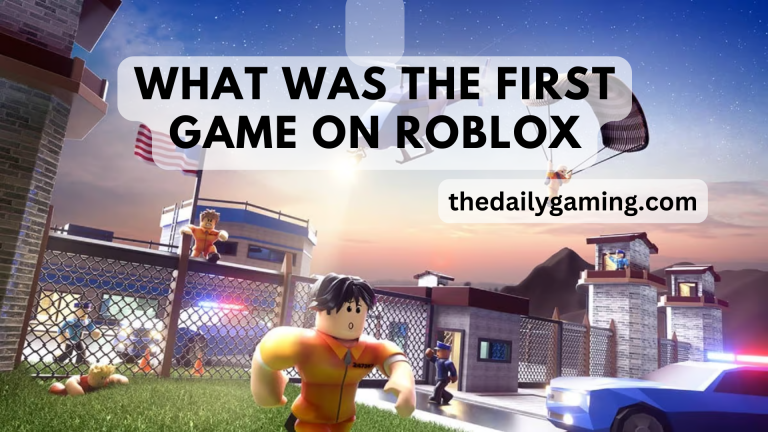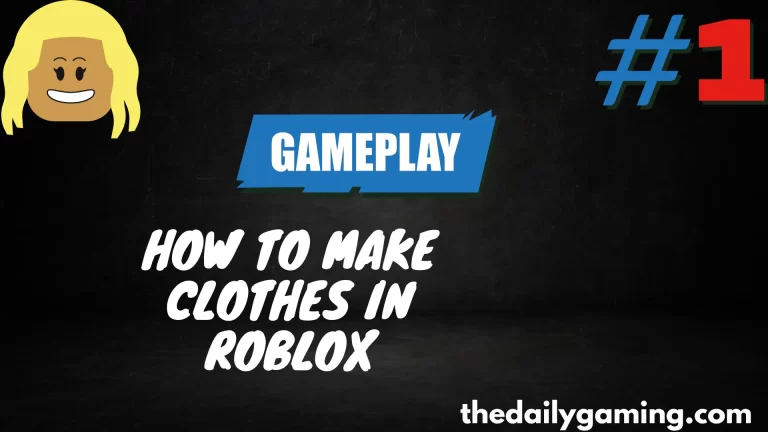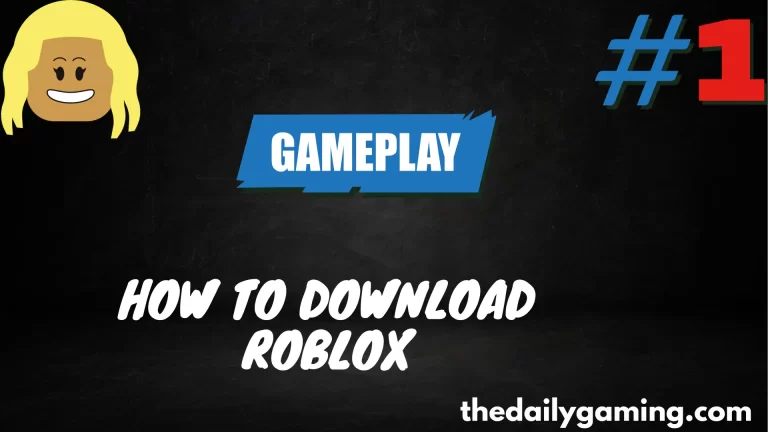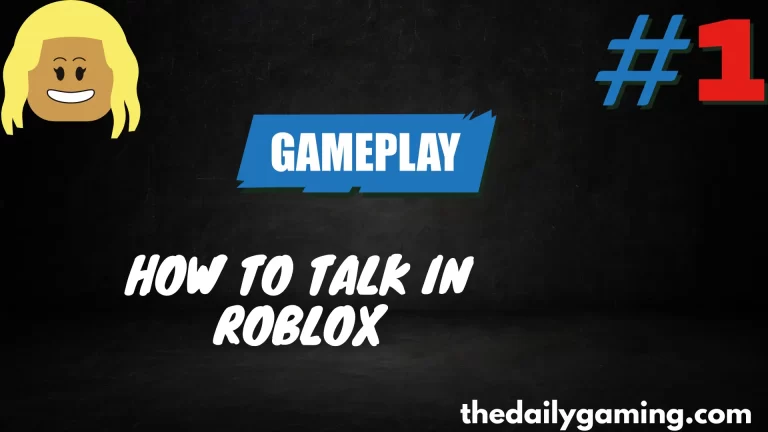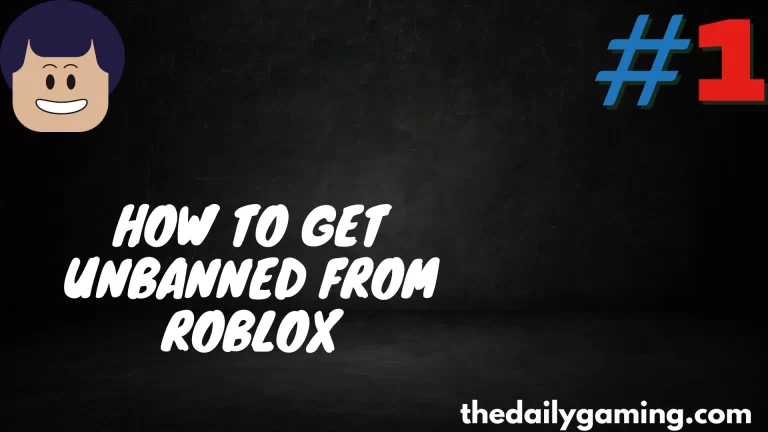How to Unblock Someone on Roblox
If you’ve previously blocked someone on Roblox and now wish to unblock them, you can easily do so by following these steps. Whether it’s to rekindle a friendship or give someone a second chance, unblocking is a straightforward process.

How to Unblock Someone on Roblox Explained
Step 1: Log into Your Roblox Account
First, log in to your Roblox account using your username and password. Make sure you have access to the account from which you blocked the user.
Step 2: Access the Settings
Once you’re logged in, click on the gear icon in the upper-right corner of the Roblox website. This icon represents your account settings.
Step 3: Navigate to the Privacy Settings
In the account settings menu, click on the “Settings” tab on the left-hand side. Then, select “Privacy” from the list of options.
Step 4: Locate the Blocked Users Section
Scroll down the “Privacy” settings until you find the “Blocked Users” section. This is where you’ll see a list of all the users you’ve previously blocked.
Step 5: Unblock the User
In the “Blocked Users” section, you’ll see a list of users you’ve blocked. Find the username of the person you want to unblock and click on the “Unblock” button next to their name.
Step 6: Confirm the Unblock
A confirmation message will pop up to confirm that you want to unblock the user. Click on the “Unblock” button in this message to complete the process.
FAQs
Q1: Can the unblocked user send me messages and friend requests immediately?
Yes, once you unblock a user, they can send you messages and friend requests again. Be sure to review your privacy settings to manage who can contact you and send you friend requests.
Q2: What happens to previous messages and interactions with the unblocked user?
Unblocking a user does not restore previous messages or interactions that occurred while they were blocked. You’ll only be able to communicate with them from the point of unblocking onward.
Q3: Can I block someone again after unblocking them?
Yes, you can block a user again if you decide to do so in the future. Simply follow the same steps mentioned above to block them once more.
Conclusion
Unblocking someone on Roblox is a straightforward process that allows you to reconnect with users you’ve previously blocked. Remember to consider your interactions and privacy settings after unblocking someone to ensure a positive and safe experience on the platform.