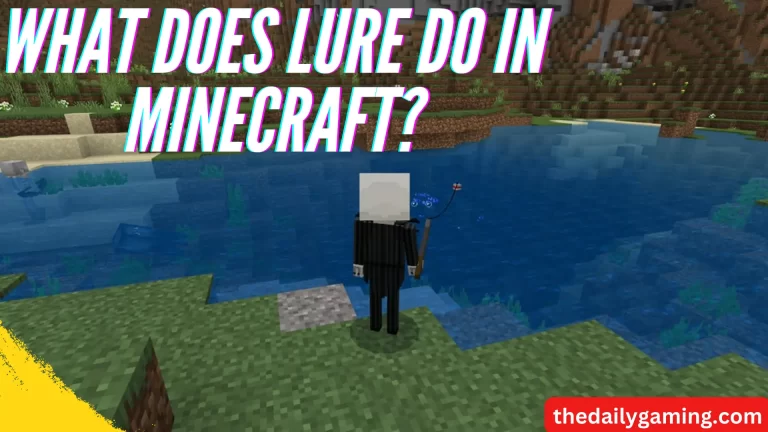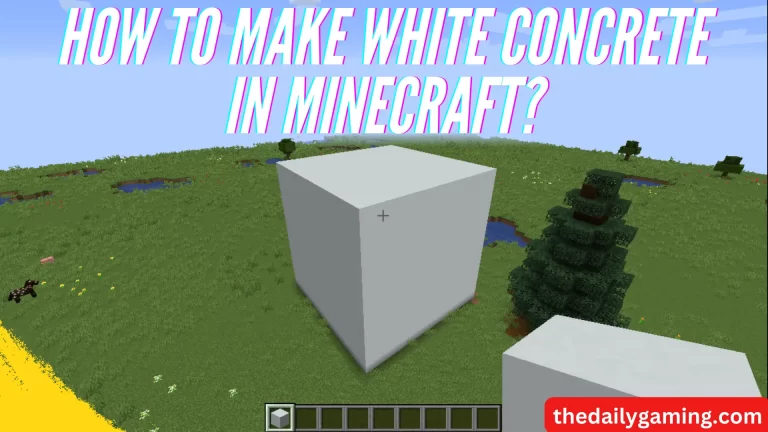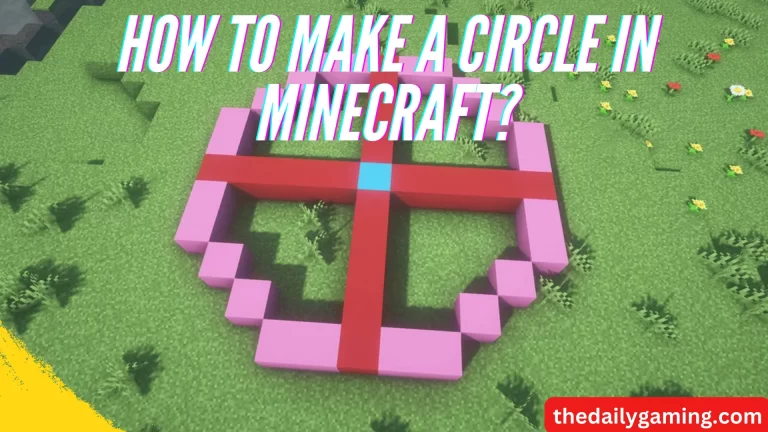How to Teleport a Player to a Outpost in Minecraft: A Comprehensive Guide
In Minecraft, how to Teleport a player to a outpost in Minecraft? Teleportation is like a magical shortcut that helps players move instantly from one place to another. It’s a handy skill that can make the game more exciting and efficient. Imagine being able to whisk yourself away to a secret outpost whenever you need to gather important resources or escape danger!
In this step by step guide, we’ll break down the process of teleportation in Minecraft. From understanding the basic commands to setting up a teleportation device, this guide aims to make teleportation accessible for all players, providing a seamless and enjoyable gaming experience. Let’s embark on this teleportation adventure together!
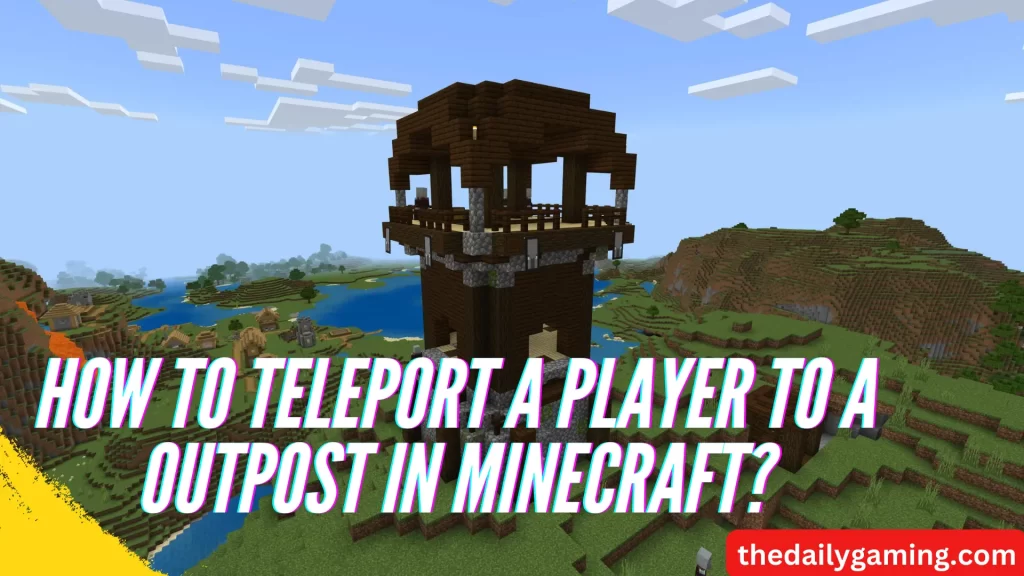
How to Teleport a Player to a Outpost in Minecraft?
To teleport a player to an outpost in Minecraft, use the command /tp [player] [x] [y] [z], replacing [player] with the player’s name and [x] [y] [z] with the outpost’s coordinates. For example: /tp Steve 100 64 -200. Optionally, use command blocks for automated teleportation. Ensure cheats are enabled, and consider securing teleportation with permissions. Explore mods for additional features. Works in multiplayer with customization.
Understanding Teleportation Commands
In Minecraft, teleportation commands are like special codes that help players move around the game effortlessly. Think of them as secret passcodes that, when entered, make your character appear in a different spot. The basic syntax, or structure, of these commands is simple. You tell the game who you are (your player name) and where you want to go (the coordinates of your destination). It’s like saying, “Hey Minecraft, I’m [your name], and I want to be at these coordinates now!”
The “/tp” command is the key to this magic. It stands for teleport, and it’s the command that tells the game you want to move. By understanding the basic syntax and how to use the “/tp” command, you gain the power to zip around the Minecraft world in an instant. It’s like having a superpower that lets you explore and conquer the game with ease. Let’s unravel the mystery of these teleportation commands and unlock their potential!
Identifying the Outpost Location
Selecting the right outpost in Minecraft is like picking the perfect hideout it needs to be strategic and safe. When choosing a suitable outpost, consider factors like how close it is to essential resources and how secure the location is. This ensures you have what you need nearby and that you’re shielded from potential dangers.
Once you’ve found the ideal spot, it’s time to set its coordinates. Think of coordinates as the outpost’s address in the Minecraft world. You can obtain these numbers by exploring and noting down where you want your outpost to be.
To make this process more precise, use the F3 key, like a special tool that reveals secret information about your surroundings. F3 displays coordinates, helping you pinpoint the exact location for your outpost. By understanding how to choose wisely and set precise coordinates, you’re on your way to creating a teleportation destination that suits your needs in the vast world of Minecraft.
Accessing the Command Console
In Minecraft, the command console is like a magical toolbox where you can input special codes to make things happen. Opening this toolbox depends on the platform you’re playing on, such as Java or Bedrock. Different versions might have different ways to access it, but it’s usually a matter of finding the right key or keyboard shortcut.
For Java players, it could be the “T” key, while for Bedrock users, it might be a slash (“/”) key. These keys act as secret passages to the command console. Just like pressing a button opens a door, using the right key reveals the command console, where you can work your teleportation magic.
Understanding how to access the command console is like finding the entrance to a treasure room it opens up a world of possibilities. With this knowledge, you’re ready to embark on your Minecraft command adventure and start teleporting to exciting places in the blink of an eye!
Implementing the Teleportation Command
In Minecraft, making your character teleport involves using a special command, and understanding its structure is like knowing the secret code. First, you need to tell the game who’s teleporting – that’s you, the player – by typing in your username. Then, you specify where you want to go by entering the coordinates of your outpost. Think of it as giving the game precise instructions like, “Take me, [your name], to these coordinates now!”
Executing the command is the exciting part where the magic happens. For clarity, let’s look at examples that show the command in action. However, sometimes things may not go as planned. If you face issues, don’t worry. We’ll explore potential problems and how to troubleshoot them, ensuring that your teleportation experience in Minecraft is smooth and glitch free. Get ready to command your way to exciting destinations!
Creating a Teleportation Device
Creating a teleportation device in Minecraft is like building a magic gateway using special blocks called command blocks. These command blocks hold the key to making teleportation happen in a more automated way.
To start, you need to understand how to use command blocks. Think of them as the building blocks of your teleportation device. Next, we’ll guide you step by step on setting up your teleportation device. This involves crafting command blocks and strategically placing them to create a functional structure.
Once your device is set up, it’s time to input the teleportation command. This is like programming your magic gateway with the coordinates of your desired outpost. Following these steps ensures that your teleportation device is ready to transport you to exciting places in the Minecraft world, adding an extra layer of fun and convenience to your gaming experience. Get ready to build and teleport!
FAQs
Can players teleport without cheats enabled?
Minecraft relies on cheats to perform advanced actions like teleportation. Cheats act like special permissions, allowing players to access powerful commands, including teleportation.
How can I prevent unauthorized teleportation to my outpost?
To secure your outpost, consider implementing permission systems. These systems regulate who can use teleportation commands. Additionally, using command block restrictions ensures that only authorized players can activate teleportation.
Are there any mods or plugins for easier teleportation?
Yes, there are mods and plugins designed to simplify teleportation. These add ons provide user friendly interfaces and enhanced features. An overview of relevant mods/plugins, along with installation and usage tips, can make teleportation even more accessible.
Can teleportation be used in multiplayer servers?
Absolutely! Teleportation is a valuable feature in multiplayer servers. Server administrators can customize settings and configurations to allow or restrict teleportation, enhancing the gaming experience for all players. Understanding these server options opens up new possibilities for collaborative adventures in Minecraft.
Conclusion
In conclusion, mastering teleportation in Minecraft is a rewarding journey that opens up a world of possibilities. To recap the key steps, we’ve learned the art of identifying the perfect outpost, setting coordinates, accessing the command console, and executing teleportation commands. Crafting a teleportation device using command blocks adds an exciting layer of automation.
Encouraging experimentation and customization is key to making the most of this skill. Players can explore different outposts, try creative command combinations, and personalize their teleportation experience. Minecraft is a canvas, and teleportation is the paintbrush that lets players create their unique masterpiece.