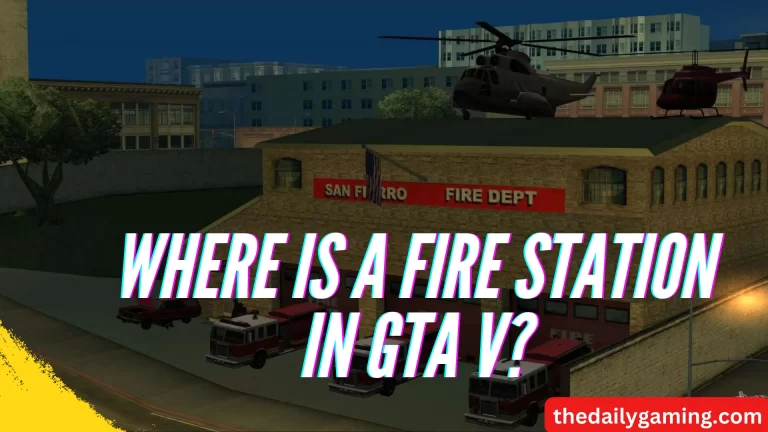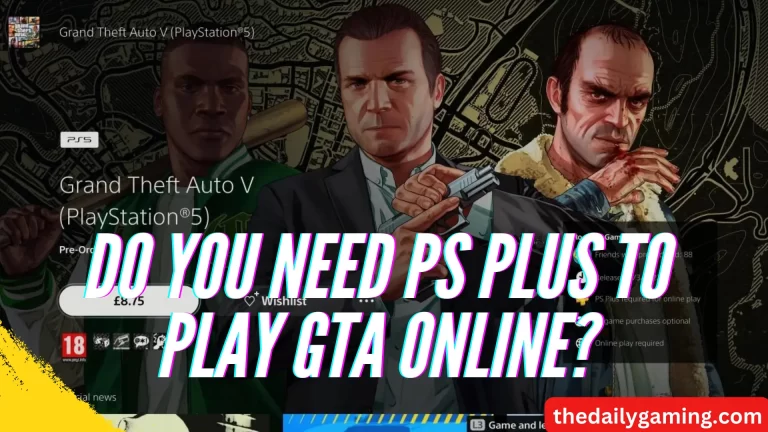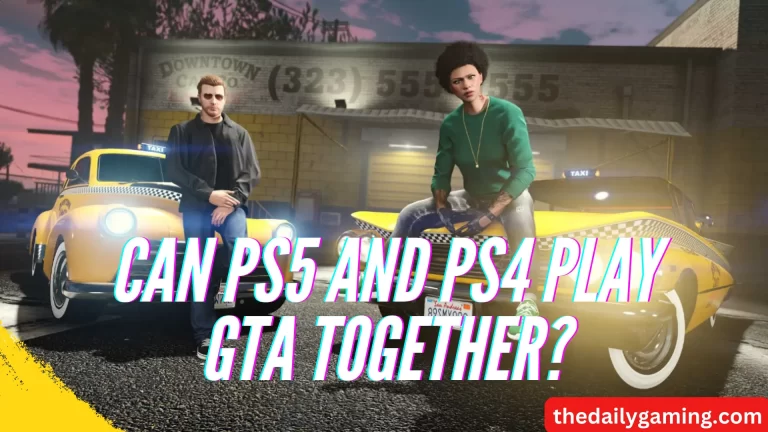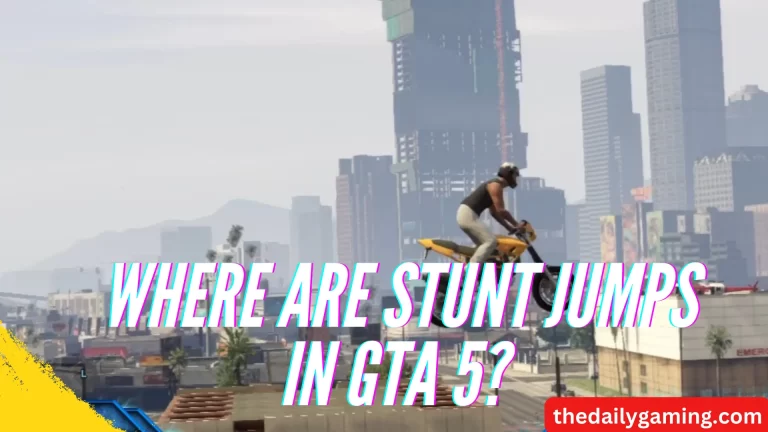How to Install GTA 5 Mods? A Comprehensive Guide
In GTA 5 mods are like special add ons that make the game more exciting and fun. Many people really like using these mods to change how the game looks or works It’s really important to install these mods correctly. If they’re not installed the right way, it can cause problems in the game. It might not work as smoothly as it should, and that can be frustrating.
The purpose of this guide is to help you how to Install GTA 5 Mods? This way, you can enjoy the game with these cool extra features without any trouble. So, by the end of this guide, you’ll know exactly how to add mods to your GTA 5 game and have a blast playing!

Understanding GTA 5 Mods
What are GTA 5 Mods?
GTA 5 mods are extra features you can add to the game. These can be changes in how the game looks, how you play it, or even the types of vehicles you can use. For example, you can make the cars look different or add new missions to the game.
Benefits of Using Mods:
Using mods in GTA 5 comes with some cool advantages.
Enhanced Graphics and Visuals:
Mods can make the game look better. It’s like putting on special glasses that make everything in the game look clearer and more beautiful.
Customization Options:
With mods, you can change things to match exactly how you want to play. It’s like customizing your room to make it just the way you like it.
Expanded Gameplay Features:
Mods allow you to add new things to the game, like extra missions or characters. This means you can do even more things in the game than before.
Preparing for Mod Installation:
Before you add mods to your GTA 5 game, it’s important to get everything ready. This section will show you what to do to make sure everything works smoothly.
Ensure Compatibility:
First, you need to check if the mods will work with your GTA 5 version. Think of it like making sure a puzzle piece fits in the right spot. You also need to make sure your computer meets the requirements for the mods. It’s like making sure your car has enough gas before a long trip.
Backup Your Game Files:
Now, let’s talk about backing up. This is like making a copy of something important so you don’t lose it. It’s really important because sometimes adding mods can cause problems. So, if anything goes wrong, you have a safe copy to go back to.
Importance of Backing Up Files:
Imagine you’re drawing a beautiful picture, and you want to keep it safe. You’d make a copy, right? That’s what backing up does. It keeps your game safe, like a spare key to your house.
Step by Step Guide to Creating Backups:
Creating a backup is like taking a picture of your game at a good moment. It’s easy! This section will show you, step by step, how to do it. So, if anything unexpected happens, you can go back to this snapshot and continue playing without worries.
Finding and Downloading Mods:
Once you’re ready to add exciting features to your GTA 5 game, you need to find and bring in the mods. This part explains where to find them and how to get them safely.
Trusted Mod Sources:
It’s important to go to reliable places to get your mods. Think of it like going to a well-known store rather than a random shop. This section will guide you on where to look for mods. You’ll learn how to recognize trustworthy websites that offer safe and genuine mods.
Navigating Reputable Mod Websites:
When you’re looking for something special, it’s like going to a library with a good reputation. This section shows you how to explore these websites and find the mods you’re interested in.
Ensuring Safety and Authenticity:
Just like making sure your food is fresh at a good restaurant, you want to make sure your mods are safe and real. This part explains how to check if the mods are genuine and won’t cause any harm to your game.
Downloading Mods:
Once you’ve found the mods you want, it’s time to bring them into your game. This section gives you step by step instructions, like a clear recipe, to follow. You’ll learn how to add the mods to your game so you can start playing with the new features.
Organizing Downloaded Files:
Keeping things neat and tidy is important. This section shows you how to keep your downloaded mods in order, like arranging your books on a shelf. It makes it easy to find and use the mods whenever you want.
How to Install GTA 5 Mods?
This section explains the different methods and steps to do this properly.
Installing Script Hook (4.1):
Script Hook is like a special key that helps mods communicate with the game. It’s really important for many mods to work correctly. This part explains why Script Hook is crucial and how to install it, step by step, like a clear set of instructions.
Using OpenIV for Mod Installation (4.2):
OpenIV is a tool that makes adding mods easier. It’s like having a special tool for putting together a model kit. This part gives you an introduction to OpenIV and walks you through the steps to install mods using this tool.
Mod Folder Structure (4.3):
Mods are organized in a specific way within GTA 5. It’s like knowing where each type of clothing goes in your closet. This section helps you understand how mods are arranged in the game, which is important for a smooth experience.
Importance of Proper Folder Structure (4.3):
Just like organizing your schoolwork, having a proper folder structure makes it easier to find what you need. This part explains why it’s important to keep your mods organized in the right folders.
Installing Vehicle Mods (4.4):
Vehicle mods change the cars and other vehicles in the game. This section gives you a step by step guide, like a recipe, to follow for adding these mods. It also emphasizes the importance of making sure the new vehicles handle and look right.
Installing Gameplay Mods (4.5):
Gameplay mods alter how the game works and add new features. This part provides a step by step guide for adding these mods, like a manual for making adjustments. It also explains how to fine tune game mechanics to suit your preferences.
FAQs
Can I install mods on any version of GTA 5?
It’s important to match the mods with the correct version of GTA 5. Different versions may not be compatible. Always double check to make sure the mods you want to install are meant for your specific version.
How do I uninstall a mod?
Removing a mod is like taking a toy out of a toy box. You need to be careful so you don’t break anything. First, locate the mod files you installed. Then, delete or move them out of the game’s folders. This will undo the changes the mod made.
Are there any legal concerns with modding GTA 5?
Yes, there are some things to keep in mind. Modding for personal enjoyment is generally okay, but using mods in online play can sometimes go against the game’s terms of service. Also, distributing or selling mods can have legal consequences. Always respect the game’s rules and the rights of others.
Conclusion:
In summary, let’s recap what we’ve learned. Installing GTA 5 mods can greatly enhance your gaming experience. Remember to check compatibility, back up your files, and use trusted sources for mods. Script Hook and OpenIV are valuable tools for installation. Maintaining a proper folder structure is crucial. Installing vehicle and gameplay mods requires careful steps.
Now, feel confident to explore and experiment with different mods. They can bring a new level of excitement to your gameplay. Just ensure each mod is installed correctly for a seamless experience. Enjoy your enhanced GTA 5 adventure!