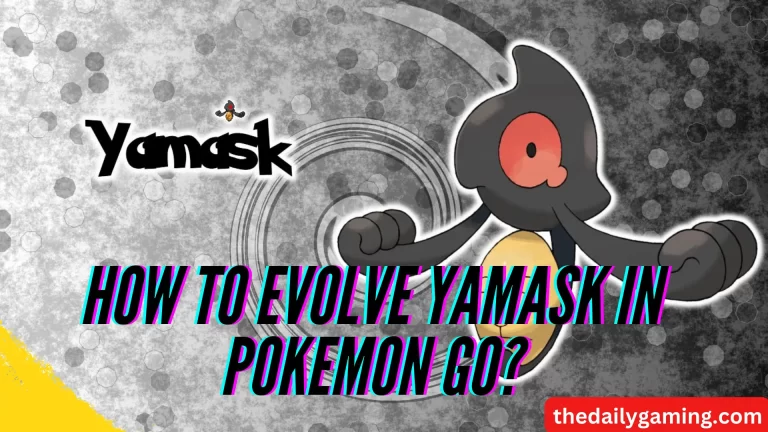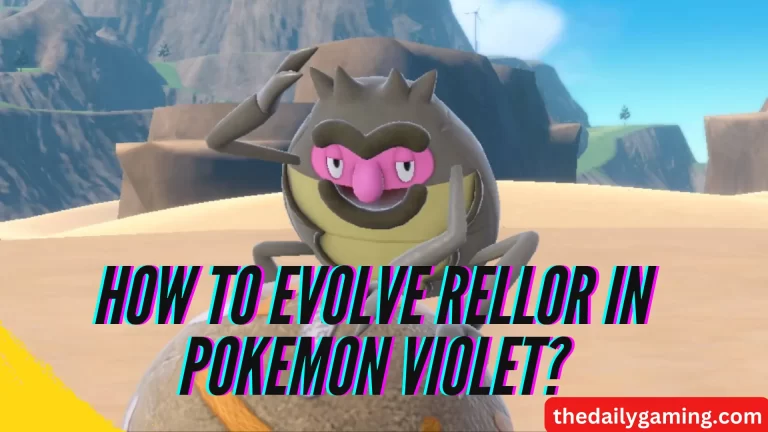How to Download Pokemon Sword on Yuzu: A Comprehensive Guide
Pokemon Sword is one of the most beloved entries in the Pokemon series, offering a thrilling adventure in the Galar region. While it’s officially available for the Nintendo Switch, some players choose to experience it on their PCs using the Yuzu emulator. Today, we’ll tell you how to download Pokemon Sword on Yuzu, ensuring that you have an enjoyable and legal gaming experience.

Getting Started
Before diving into the Pokemon world on your PC, you need to prepare a few things:
Yuzu Emulator Installation
Downloading and setting up Yuzu is the first step. Visit the official Yuzu website and download the emulator. After downloading, follow the installation instructions.
Pokemon Sword Game File
You’ll need a legitimate Pokemon Sword game file to play on Yuzu. We strongly advise obtaining this from a legal source to avoid copyright violations and ensure a safe gaming experience.
System Requirements
To enjoy Pokemon Sword on Yuzu, your PC should meet certain specifications. Check Yuzu’s official website for the latest system requirements to ensure smooth gameplay.
How to Download Pokemon Sword on Yuzu
Dumping the Game
Game dumping is the process of extracting the game files from a legitimate Pokémon Sword cartridge. It’s essential to ensure you’re not engaging in piracy.
Loading the Game on Yuzu
Once you’ve dumped the game, you’ll need to configure Yuzu to run Pokemon Sword. This involves selecting the dumped game files and adjusting settings to optimize performance.
Optimizing Performance
To get the best out of your Pokemon Sword experience on Yuzu, consider these factors:
Graphics Settings
Yuzu offers various graphics settings to fine tune your game’s performance and visual quality. Adjust these settings according to your PC’s capabilities and preferences.
Controller Configuration
Whether you prefer using a controller or a keyboard, Yuzu allows you to configure your input devices for a seamless gaming experience.
Troubleshooting Common Issues
If you encounter problems while playing Pokemon Sword on Yuzu, here are some common issues and solutions:
Game Crashes:
Game crashes may result from incompatible hardware or incorrect settings. Ensure your PC meets Yuzu’s requirements, adjust emulator settings, and update GPU drivers to resolve crashes.
Performance Problems:
If you face performance issues, lower graphics settings in Yuzu or consider upgrading your PC components for better gameplay.
Controller Connection Issues:
Properly connect and configure your controllers in Yuzu’s settings. Check for driver updates if controllers aren’t recognized.
FAQs
Is Downloading Pokemon Sword on Yuzu Legal?
Downloading and playing Pokemon Sword on Yuzu is legal as long as you own a legitimate copy of the game. Downloading from unofficial or pirated sources is not legal.
Where Can I Find Pokemon Sword Game Files?
To find legitimate Pokémon Sword game files, consider purchasing the game from official sources. Avoid downloading from suspicious websites.
What Are the Minimum PC Requirements for Yuzu?
Yuzu’s system requirements can vary depending on updates and improvements. Visit their official website for the most up-to-date information.
Are There Any Risks of Using Emulators and Game Files?
Using emulators and game files from untrusted sources can pose risks such as malware infection or legal issues. Always download from reputable sources and ensure you own a legal copy of the game.
Conclusion
In conclusion, playing Pokemon Sword on Yuzu provides a unique way to enjoy this game on your PC. By addressing common issues and optimizing settings, you can enhance your gaming experience.
It’s important to note the legal and ethical aspects. Yuzu operates in a gray legal area, so ensure you own the game legally. Downloading copyrighted games without ownership can have legal consequences. Play responsibly and ethically.
As you venture through Pokemon Sword on Yuzu, embrace the vast Pokemon world. Whether battling, trading, or exploring, it offers endless adventures and discoveries for all trainers.