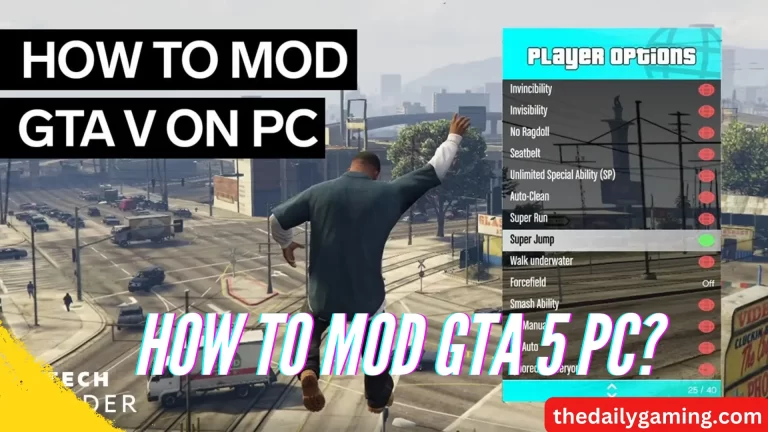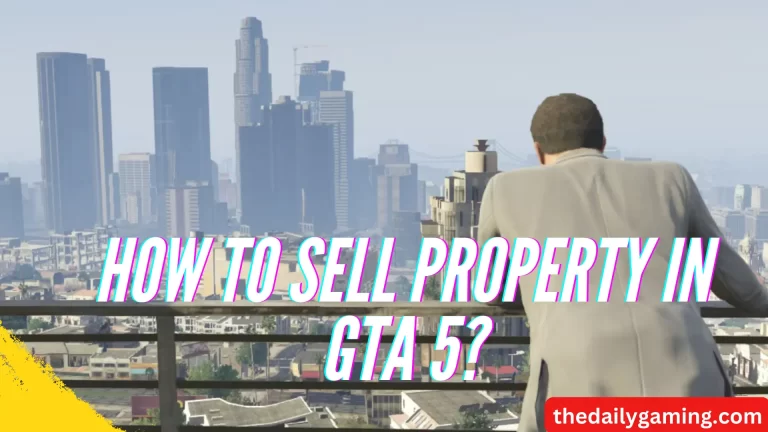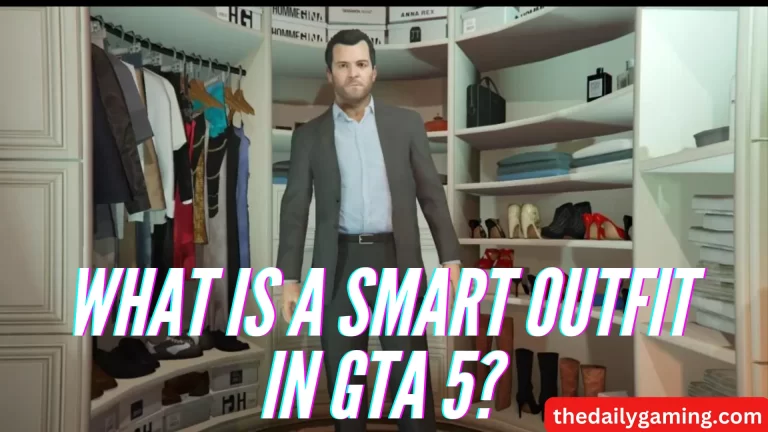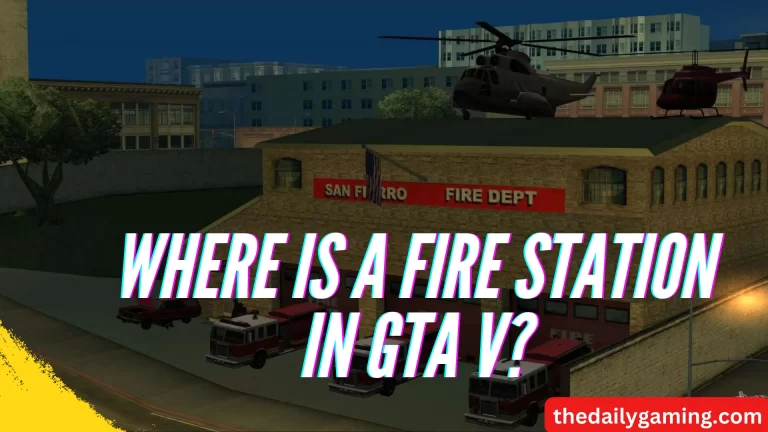How to Change Vehicle Sound in GTA 5? A Comprehensive Guide
In GTA 5, changing how your vehicles sound can bring a whole new level of excitement to the game. Imagine cruising in a sports car with a growling engine or driving a classic car with a deep, nostalgic rumble. These sounds add a realistic and personal touch to your gaming experience.
This guide is here to make this process easy for you. We will walk you through each step, ensuring that even if you’re new to this, you can do it without any trouble. Our main aim is to help you select and install different vehicle sounds that match your style and preferences.
By the end of this guide, you’ll have the knowledge to how to change vehicle sound in GTA 5?giving you a unique gaming experience that you can truly call your own. So, let’s dive in and start customizing!
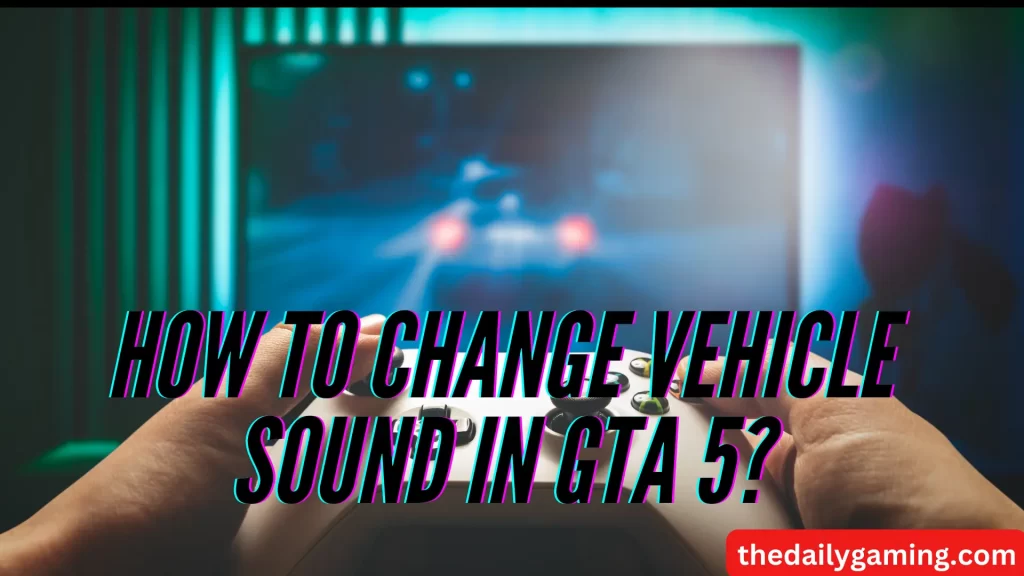
Understanding Vehicle Sound in GTA 5:
In GTA 5, vehicle sounds play a big part in making the game feel real. When you drive a car in the game, the sound it makes helps you feel like you’re really there, in the driver’s seat.
The game uses special files for these sounds. These files hold all the noises a vehicle can make, like the engine’s roar or the tires on the road. These sounds are like the voice of the car.
Imagine driving a big, powerful truck. You’d expect it to sound different from a sleek, fast sports car. This is because each vehicle has its own unique sounds. These sounds are like the vehicle’s character.
So, understanding how these sounds work, and how they’re stored in the game, helps us choose and change them to our liking. It’s like picking out the perfect voice for our favorite cars in the game. This way, we can make our virtual rides even more exciting and realistic!
Preparing Your Game Files:
Before we start making any changes, let’s make sure everything stays safe. We’ll begin by backing up your game files. This means creating a secure copy of all the important bits in the game, just in case something doesn’t go the way we want it to.
Think of it like making a duplicate key for your house. If you ever misplace the original, you’ll have a spare one. So, if things don’t turn out as planned, we’ll have a safe copy to go back to.
Next, we’ll find the specific files that handle the sounds in the game. It’s like finding the right page in a book. We’re searching for the pages that tell us how the cars should sound. These pages are called audio files.
By locating these files, we’re making sure we’re working with the right parts of the game. This is important because we’re getting ready to change the sounds of the vehicles. It’s a bit like getting the right ingredients before cooking a delicious meal. This way, we’ll have a lot of fun making our cars sound just the way we like!
Choosing Custom Vehicle Sounds:
Now that we’ve prepared our game files, it’s time to pick out some special sounds for our vehicles. There are different sound options available, and we’ll talk about where to find them and how to change vehicle sound in GTA 5?
First, let’s look at sound mods. These are like special packages that change the sounds in the game. They can make your car sound like a roaring beast or give it a smooth, mellow purr.
We need to make sure we get our sound mods from trusted places. These are called reputable sources. It’s a bit like buying things from a well known store instead of a random one on the street. This way, we know we’re getting good quality.
When choosing sounds, there are a few things to keep in mind. One is compatibility. We want to make sure the sounds we pick work well with our game. It’s like making sure puzzle pieces fit together.
Another thing to think about is realism. We want the car to sound like a real one on the road. Imagine if a toy car made a big truck noise that wouldn’t feel right, would it?
Lastly, personal preference is important. This means picking sounds that you really like. It’s like choosing your favorite flavor of ice cream. You want it to be something you enjoy.
So, by considering these factors, we’ll be able to choose sounds that make our GTA 5 experience even more exciting and customized!
Installing Vehicle Sound Mods:
Now that we’ve chosen the sounds we want, it’s time to put them into the game. We’ll go through the steps one by one.
First, we’ll follow a guide to install the sound mods. Think of it like following a recipe to make a special dish. This guide will tell us exactly what to do.
We’ll need to know where to put the sound files. This is like finding the right shelf to place your books. In our case, we’re looking for the right folder in the game’s files. This is called the directory path.
Next, we’ll do a bit of file swapping. This means we’ll take out the old sound files and put in the new ones. It’s like changing a worn out shirt for a fresh, clean one.
But sometimes, things might not go as smoothly. That’s okay. We’ll talk about common problems and how to fix them. It’s a bit like having a map for when you get lost.
We’ll address any issues you might face during the installation. This could include things like the sounds not working or the game acting a bit strange. We’ll provide solutions to help you get back on track.
So, by following these steps and being aware of possible hiccups, we’ll make sure our new vehicle sounds fit perfectly into the game. Let’s get those engines roaring!
Testing and Adjusting:
Now that we’ve put in our new vehicle sounds, it’s time to see how they sound in the game.
First, we’ll start the game to test the new sounds. It’s like turning on the TV to see if the volume is just right. In our case, we want to hear if the cars sound the way we want them to.
While in the game, we might find that some sounds are too loud or too quiet. That’s okay! We can fix that. Just like adjusting the volume on your music player, in GTA 5, we can fine tune the sound settings.
In the game menu, we’ll find the audio settings. It’s like finding the buttons to adjust the music on your phone. Here, we can change the volume of the different sounds, making sure they all fit together nicely.
We’ll want to balance the sounds so that they create a realistic and enjoyable experience. It’s like making sure all the ingredients in a recipe work together to make a delicious meal.
By testing and adjusting, we’ll make sure our new vehicle sounds are just right for our GTA 5 adventure. It’s all about making the game feel even more awesome!
Conclusion:
Changing vehicle sounds in GTA 5 can be a fun and rewarding experience. Let’s go over the steps we’ve learned:
Preparing Your Game Files: Backing up your game files to keep everything safe.
Choosing Custom Vehicle Sounds: Picking out the sounds that match your style and preferences.
Installing Vehicle Sound Mods: Following a step by step guide to put in the new sounds.
Testing and Adjusting: Making sure the sounds fit perfectly in the game.
Remember, modding is like being an artist. You get to be creative and try new things. Don’t be afraid to experiment with different sounds until you find what you love. It’s your game, so make it uniquely yours. Have fun and enjoy your custom vehicle sounds in GTA 5!